Reflective
This article was very insightful in doing character designs, and I have more of an idea now how to go about the process. To be honest after do this project, I wouldn't mind working for an animation company as a concept artist. It would definitely take traditional drawing skills and a imagination to help create them which I enjoy a lot. I think the areas I definitely need to work on is taking character's poses and make them more exaggerated and dynamic.
While working on these characters, they definitely have evolved from what they were about four years ago.
Here's what they looked like before originally.
Before, they were cats. But as I put this project on hold for a while, I wanted to do more original characters than cats. I didn't want to change them at first and thought they could get any better. But, like all artists, I wen outside my comfort zone to try something new. I basically designed both heads after stars. While Trena's is upright star, Koe's is an up-side-down star.
I think one obstacle for this project was to redesign the wings since the ones I used before looked too organic. I wanted to design wings that glowed like neon lights to add in more of the sci-fi effect and it's something that see light up herself.
I'm really not sure on much I clarified but I hope it's alright. I'm still new at this and is willing to do better on it .













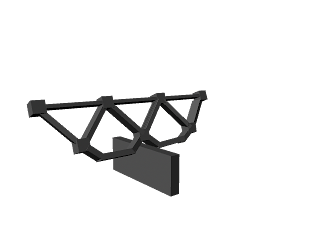 Did some more experiments with 3D modeling on Maya. Still confused on some of the tools. Hopefully things will get better later. I tried different things such playing with faces and edges as well. Also learned about the insert edge loop tool. The project is still in a skeletal state but I'll get better as I go along.
Did some more experiments with 3D modeling on Maya. Still confused on some of the tools. Hopefully things will get better later. I tried different things such playing with faces and edges as well. Also learned about the insert edge loop tool. The project is still in a skeletal state but I'll get better as I go along. 
























